Trello time tracking best practices
Discover best practices for time tracking in Trello using the TMetric integration. Learn how to effectively utilize this powerful combination for efficient project management and productivity.

Why we love Trello boards
With over 25 million users, Trello Kanban boards are unquestionably the ultimate choice for those who want to become more organized and productive.
Tasks arranged as Trello cards are easy to create and work with.
The software interface is responsive and flexible with 'drag-and-drop' options adding to users' comfort.
Applying the Kanban system visualizes the workflow on board by labeling task status and choosing among:
- to-do
- in progress/doing
- done.
Time tracking in Trello is a resourceful power-up that might increase business productivity. It will automatically raise your personal and professional output by saving time when entering the time log.
How TMetric upgrades your Trello experience
Applying the integration, users can:
- allocate the time on projects;
- track time on each task you include in the specific project;
- work on multiple projects;
- store information on time allocation;
- extract time log for the reports while staying linked with Trello;
- strategically plan the workflow;
- assign each member of the team to the task and start time tracking;
- monitor the remote team performance as the offsite location does not impact connection or communication.
Whether you have your team set up or work individually, once you install TMetric within Trello as your project system, you can allocate and utilize time much wiser.
Launch TMetric in Trello with a click
Whatever task you have in mind for time tracking is reachable with TMetric in a click.
You do not have to switch between projects or open the timer in a separate window.
As you can see, it is enough to open the task while staying on Trello. In the list of columns to the right, there will be a TMetric button.
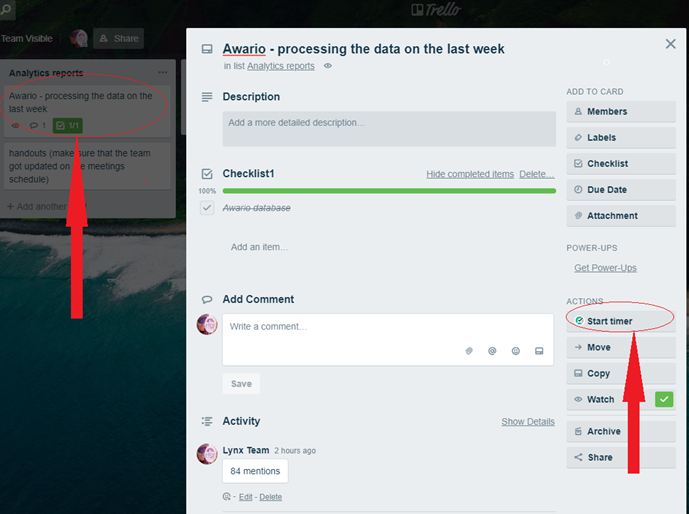
You can access the menu by navigating to it.
The menu with various management options, including launching the timer, is available for any task on the Trello board.
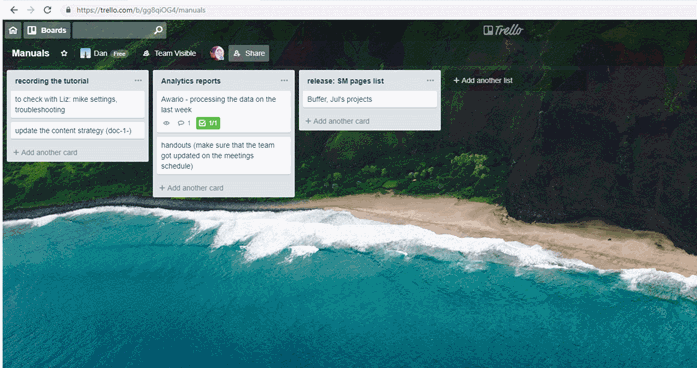
Now, the built-in tab ‘Start Timer’ opens.
It contains the name of the project you are working on, the Notes box, and the Tags (in case you need the notes and a tagline, you can fill them in to remember important details andotes box, and the Tags make a search for tasks of similar kind easier).
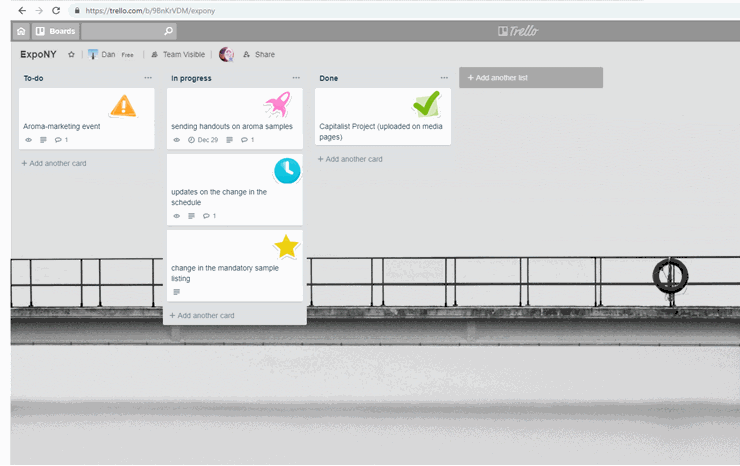
Once you hit the Start box, your time is tracked, and the information on a time log automatically saves in the Trello system and TMetric storage.
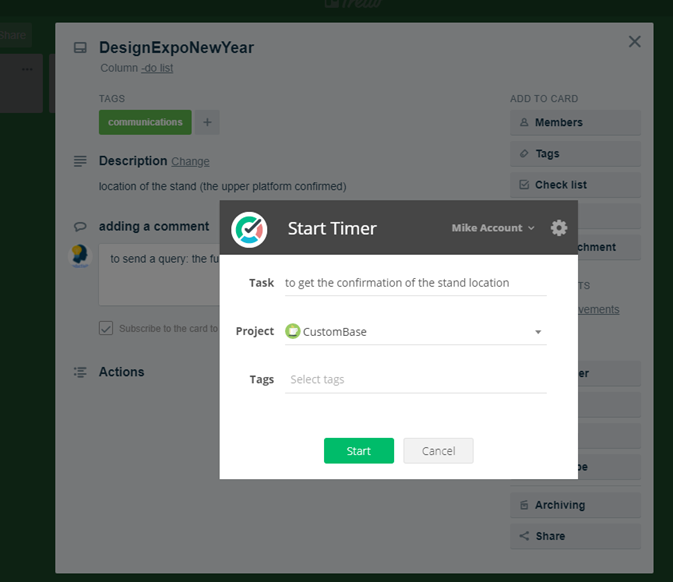
Who will love it
Trello concept as a project management tool implies a high level of personalization: you sign up for Trello and discover your own task and project management methods.
But under any terms of usage, this tool gets double effective if you apply time tracking as it will surely speed up the working process and unlock agility.
Agility is usually associated with teamwork but achieving optimal work results is important regardless of the number of process participants.
Trello, as the project management system, is popular among individual and team users.
When time is an issue, TMetric integration comes as the major game-changer: it makes it possible to fail-proof meeting the tight deadlines for the following occupations:
- students
- editors
- designers
- writers
- accountants
- medical nurses
- architects
- project managers
- developers working as an agile team, to name a few.
Concluding thought
Boost Project Performance with Accurate Time Tracking: Trello-TMetric Integration
Whether you're a freelancer or part of a small team, integrating Trello with TMetric's time tracking software can significantly improve your workflow and project success. Here's how:
- Accurate Work Time Calculations: Ditch estimations and guesswork! TMetric provides precise data on time spent on tasks, ensuring efficient project planning and resource allocation.
- Optimized Time Utilization: Identify areas for improvement. With TMetric, you can analyze how teams and individuals use their time on specific tasks. This allows you to optimize workflows and minimize wasted time.
- Clear Billable Hours: Ensure fair and accurate billing. TMetric helps you easily track billable hours, making invoice creation a breeze and fostering client trust.
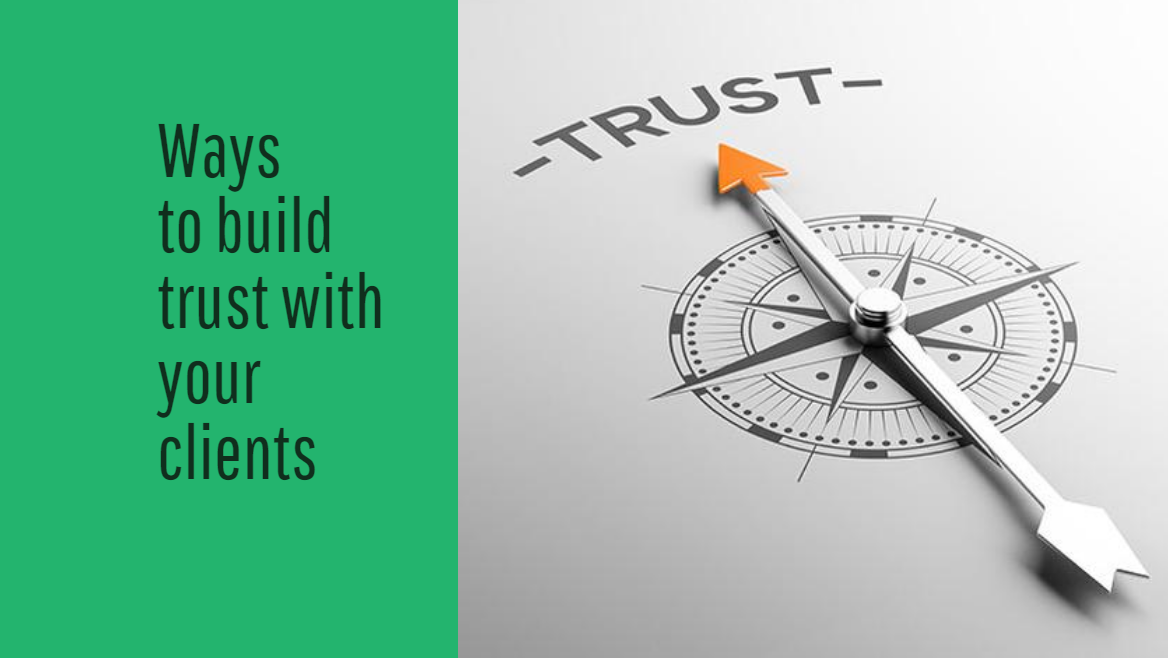
- App Usage Insights: Gain valuable data on which applications are used most. This can help identify potential bottlenecks or suggest areas for streamlining workflows with more efficient tools.
- Individual Engagement Tracking: Monitor activity levels and online presence. TMetric provides data on individual engagement, which can help manage remote teams and ensure everyone contributes effectively.
By integrating Trello and TMetric, you gain valuable insights that can significantly improve project performance within your team or individual work style.


