How to Set Budget for Fixed Fee Project
Let's consider the case when there is a need to monitor and control project budget without letting it go beyond the scope.
Case
You run a design studio and a client comes to you with a fixed fee project, but you have to pay your employees on an hourly basis.
You agree on a project price the client pays you, for instance, 1000 dollars. A studio rate for a client is 5 dollars per hour, so you will totally spend 200 hours on project implementation.
Problem
You want the budget to be calculated based on the studio hourly rate, but the reports should show employees' costs, since people have different personal rates, which you use to calculate their salaries.
If you spend, for example, 210 hours, it's ok, as this extra time is already included in the studio rate. But if the budget is twice exceeded, you should discuss this situation with your client. So, the main task is to monitor the internal budget preventing project cost overrun.
Solution
TMetric provides a simple solution for this task. You set a fixed fee billing method for the project, leave a project fee type and a payment recurrence by default and specify the project amount. Then you calculate an approximate budget and specify its value in the Budget size field. Finally, select cost rates for budget spending.
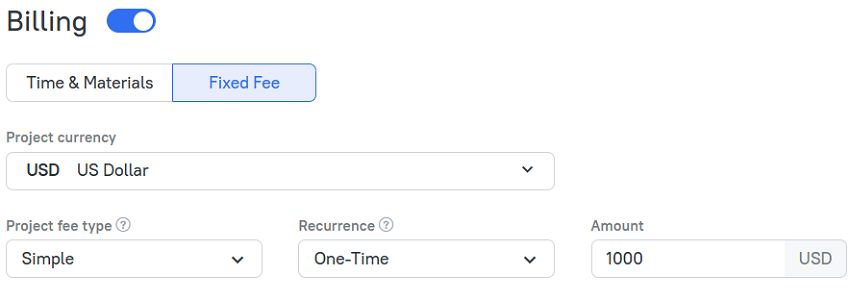
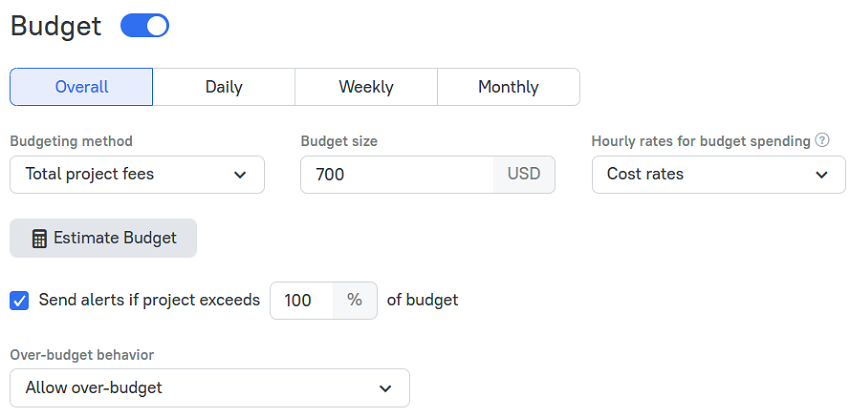
In this case, the budget is calculated based on the employees' salaries (cost rates). And the difference between the project amount and the budget will be your company's profit.
In the Projects Summary report, you can control budget spending and see whether there is an overrun or not.

Didn’t find what you were looking for?
If you didn't find what you were looking for, you can make a support request or email us to [email protected]. We'll be glad to help you personally.