Our awards




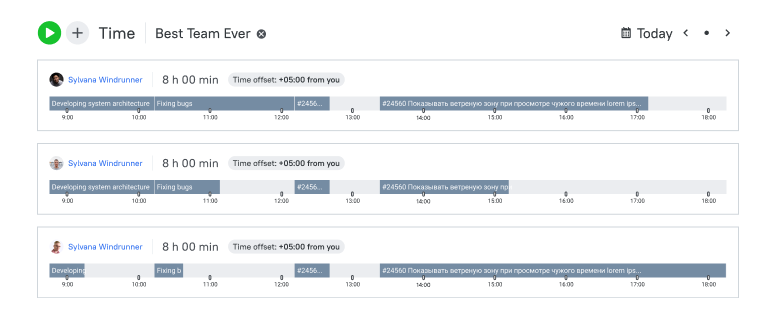
Tracking designer work progress
TMetric provides real-time tracking of project’s and team’s workload data without interrupting your creative process. It helps allocate resources and avoid burnout.
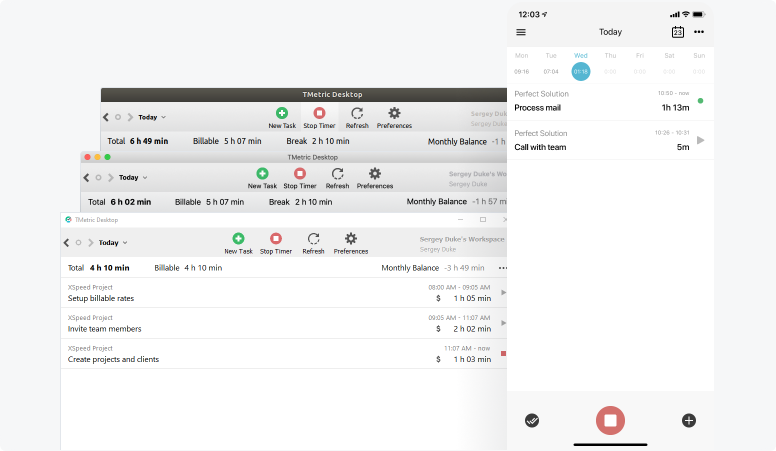
Cross-platform time tracker for designers
Whether you are in a meeting with a client or crafting a new graphic design, you can track time across any device. TMetric is available as a web service (Chrome, Opera, Edge, Firefox), a desktop app (available on macOS, Linux, and Windows), and a mobile application for iOS and Android.
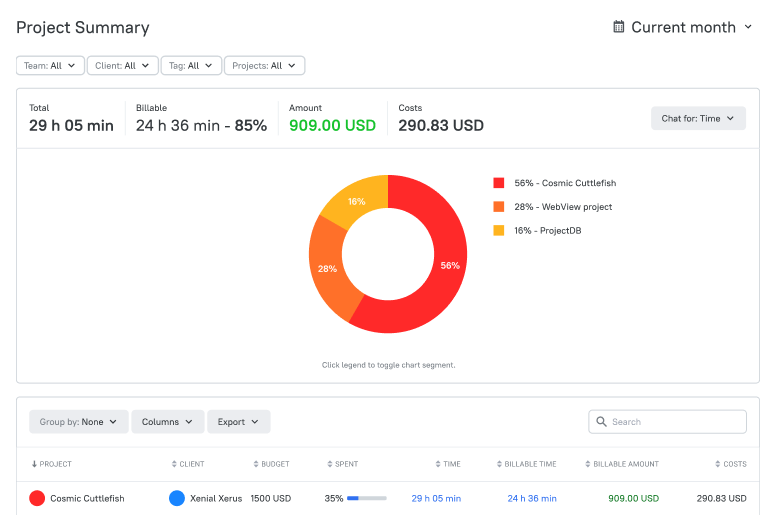
Manage budget of design project
Identify drains and expected profits on your project’s budgeting by analyzing billable vs non-billable hours. TMetric gives data to adjust team effort to stay within performance and profitability.
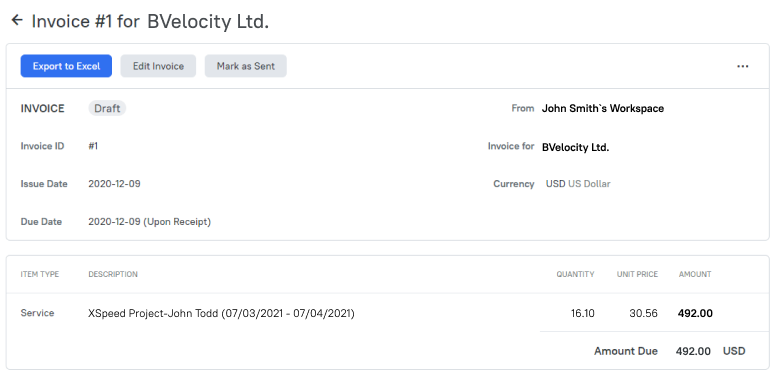
Make payment process seamless
TMetric easily turns billable hours and expenses into invoices for greater transparency and faster billing. Get paid in time without hassle and focus more on clients and projects.
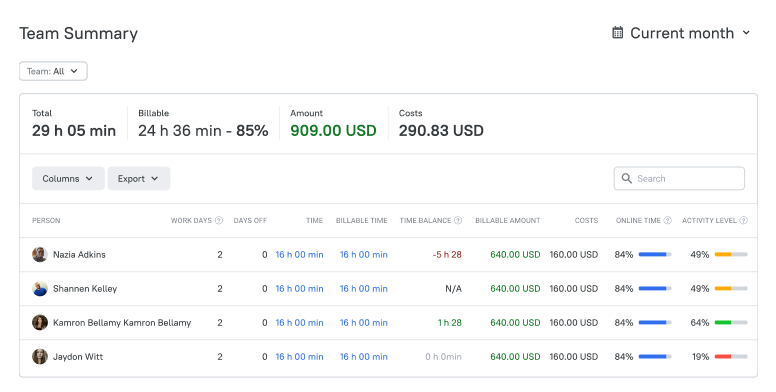
Work with design team more effectively
TMetric runs real-time reports to provide in-depth analysis of projects and freelance web designers team activities. It allows accelerating productivity levels and creating smooth workflows.

Integration with tools for designers
TMetric integrates with dozens of popular productivity apps like Asana, Trello, Jira, ToDoist, and many more. It allows you to track time of every task, issue, project, activity without switching between the apps.









Used and trusted by 3000+ businesses in the world











Explore other solutions
-
Software Developers Measure project progress, set billable rates, send detailed reports and invoice clients.
-
Lawyers Spend less time on administrative tasks and more time with a client.
-
Freelancers Eliminate guesswork, gain client trust and discover how profitable your freelance projects are.
-
Customer Support Track time allocated by engineers to their support tickets, categorize time spent on various support activities.
What people say about TMetric
-
Includes Firefox, Android & Desktop apps!
This app integrates all platforms for me. Desktop app allows to track actual PC active window time.
-
Great, simple web application; easy to use and easy to report and download data
Easily transition from one task to another by clicking the play and stop buttons. Restart a prior task simply by picking prior time for that task and clicking Play. Tmetric automatically remembers your task names and suggests them for you. Summary and detail reports are also very intuitive with ability to filter data across dates, projects, clients, and key words.
-
Time tracking that does not consume
It is easy to use. It integrates with project management system (Asana).
-
Fundamental
It's a must to have time tracker for teams, I know if a I'm being productive or not. I can share the log with my team and make adjustments. I can estimate better the next jobs and provide the ideal due time to clients and to the board. The product has improved a lot since they started. It's simple to use but full of features, as you can read in others feedbacks. I don't need to edit all stuff, it knows where I'm am and what a I'm doing. I just need to add a title and labels and Tmetric supply me with a day or week relatory as I wish. The interface is easy to use, quick to learn, very easy to visualize the informations and the interactions respond instantly without delays.

