Request a Demo
Our team is always here to support you all the way from product onboarding to a detailed overview of the service features. Our experts will explain how a time tracking experience with TMetric can improve your business performance and ensure its profitability.
To schedule a live demo with us
1. Click the Book a Demo button in the top navigation bar or in the Help menu.
Note: The button is only displayed during the trial period, to a workspace owner.
2. In the dialog that opens, click the TMetric demo presentation button.
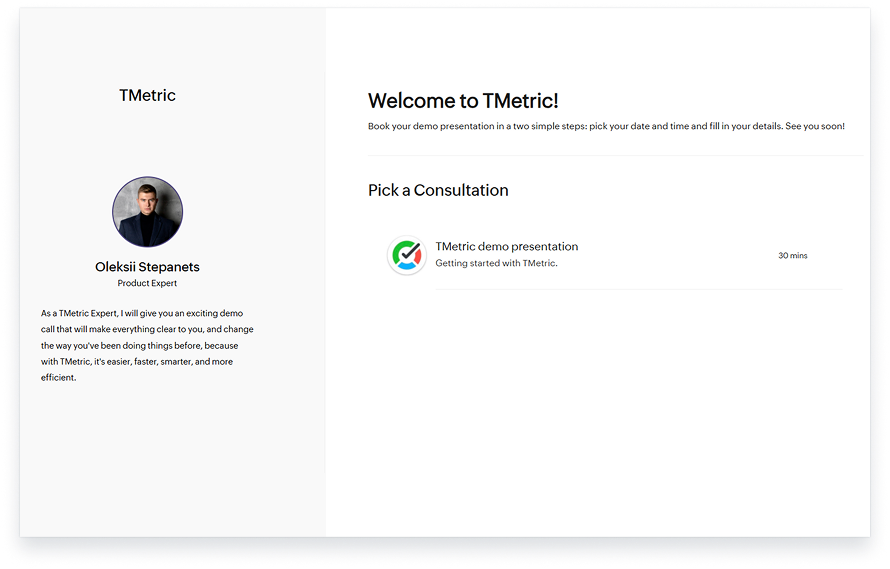
3. Choose a date and time for the demo that is convenient for you.
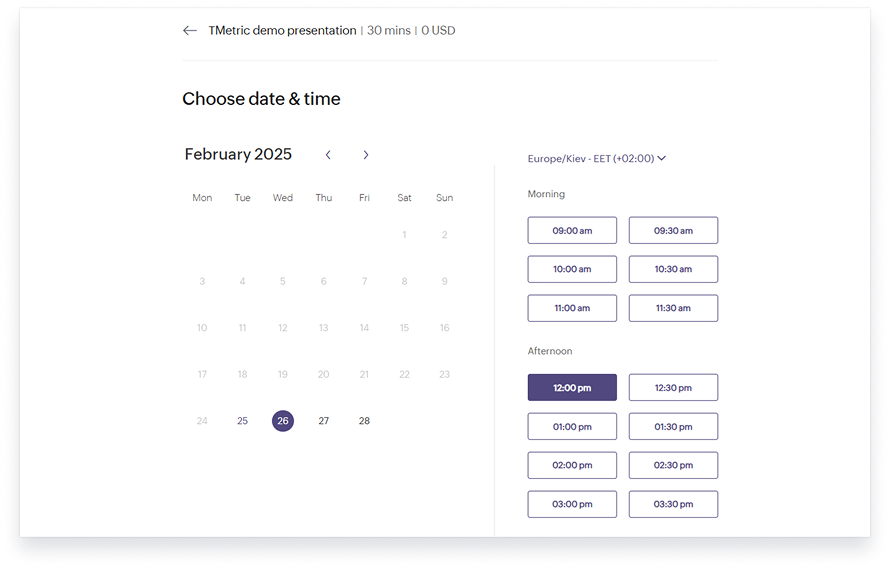
4. Enter your personal details and click the Schedule a TMetric demo presentation button.
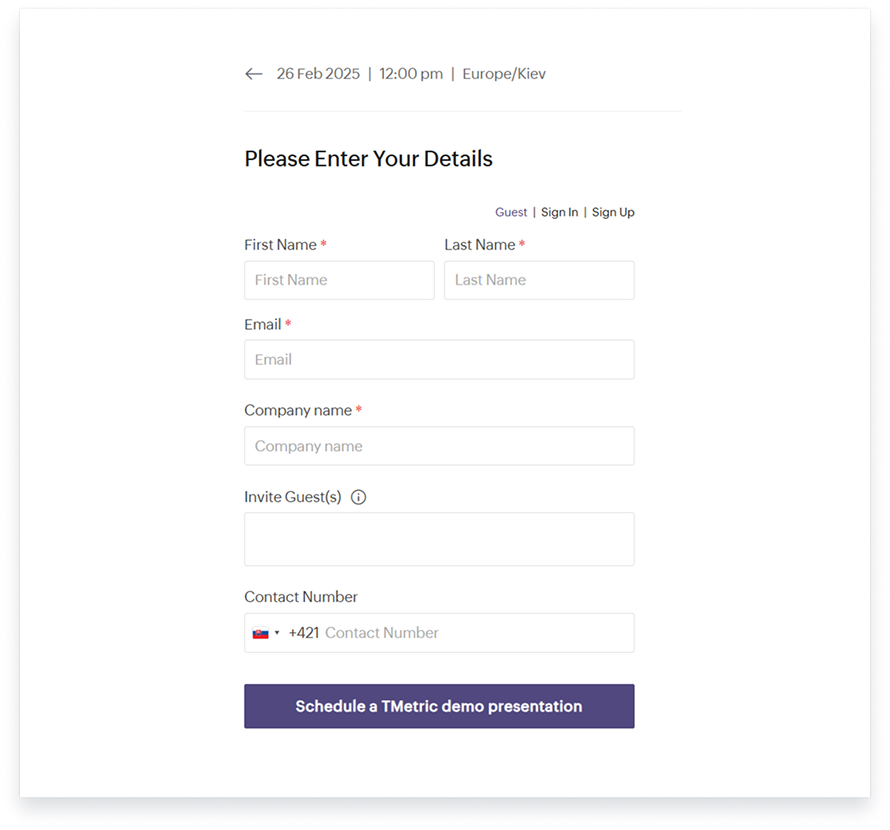
5. You will receive an email with the demo details.
Get a personalized demo from us and let us show you what TMetric can do for you.
See Also
Didn’t find what you were looking for?
If you didn't find what you were looking for, you can make a support request or email us to [email protected]. We'll be glad to help you personally.
