How to see workdays that an employee missed?
You can easily view all workdays missed by a particular user, just do the following:
- Go to the Time Off Requests page.
- Turn on the Show missed workdays option.
- Check a required employee name in the Team filter and click Apply Filter.
- In the date picker, you can choose a time period you need.
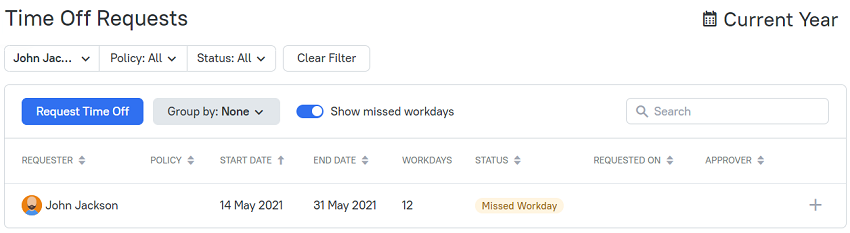
You can also see all the workdays that your employees missed on the Time Off Calendar. They are marked with a yellow color and are displayed on the calendar by default.
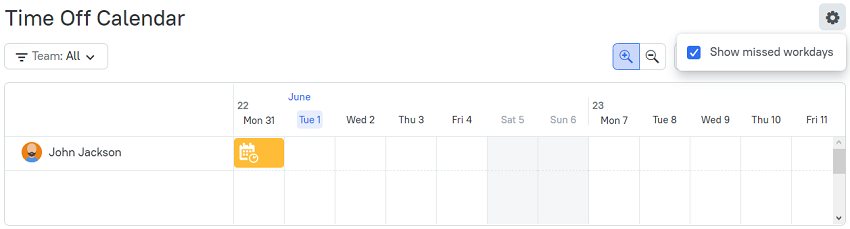
To no longer show the missed workdays on the calendar, just uncheck this option.
See Also
Didn’t find what you were looking for?
If you didn't find what you were looking for, you can make a support request or email us to [email protected]. We'll be glad to help you personally.