Assembla Time Tracking in One Click
Connect your Assembla workspace to TMetric time tracking app in three simple steps. Track time spent working on a ticket with one mouse click. Get broad and precise reports for your projects. Never lose a single minute of your precious time.
Add Timer Button to Assembla Tickets
Complete these three simple steps to enable time tracking in Assembla.
It takes no more than 3 minutes to set up.
Browser add-on for TMetric that allows one-click time tracking for popular Web apps

Features
No Manual Input Required
- Timer button is integrated into each Assembla ticket
- It takes a single click to start the timer
- No need to stop before switching to another ticket

Backlinks to Assembla from TMetric
- Each time entry contains a backlink to an Assembla ticket
- Assembla projects are mapped to TMetric projects

Powerful Time Reports
- See the time of your team in one place
- Group, sort, and filter reports
- Export Assembla time reports and invoice your clients

How to Use Time Tracking In Assembla
Tracking time in Assembla. How it works
After you create or open a task in Assembla, you will see the TMetric Start timer button as shown in the screenshot below.
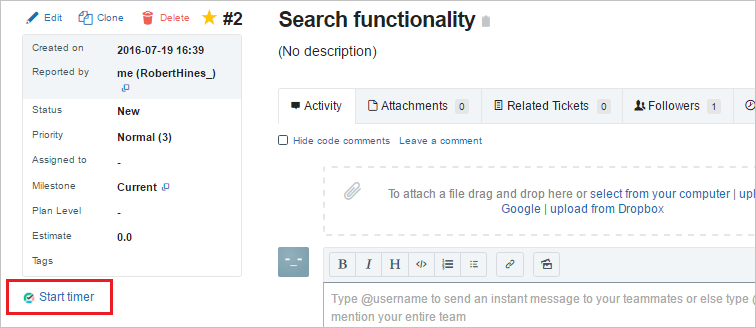
Click the button, and the time spent on an Assembla task will be logged in your TMetric workspace. Notice that the Start timer button changes to the Stop timer button and displays the time spent on the task.
If you have the status of Owner or Admin when first starting the timer for the ticket, TMetric pulls out from Assembla the project name of the ticket and automatically creates a project with the same name in your TMetric workspace.
The task appears on the Tracker page in the TMetric web application. The name, ID, and project of the task are the same as in Assembla.
You can quickly navigate back to Assembla by clicking the task ID (in our case ID is #2).
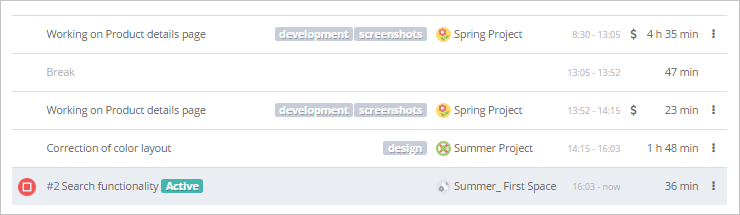
TMetric is a great time tracking web app that allows you to control your time and stay productive throughout the day!
Make time work for you!
Powered by 






