Tracking and Viewing Time Spent on Tasks
You can start a task by clicking the Start timer for this task button. The time entry associated with the task will appear on the timesheet.
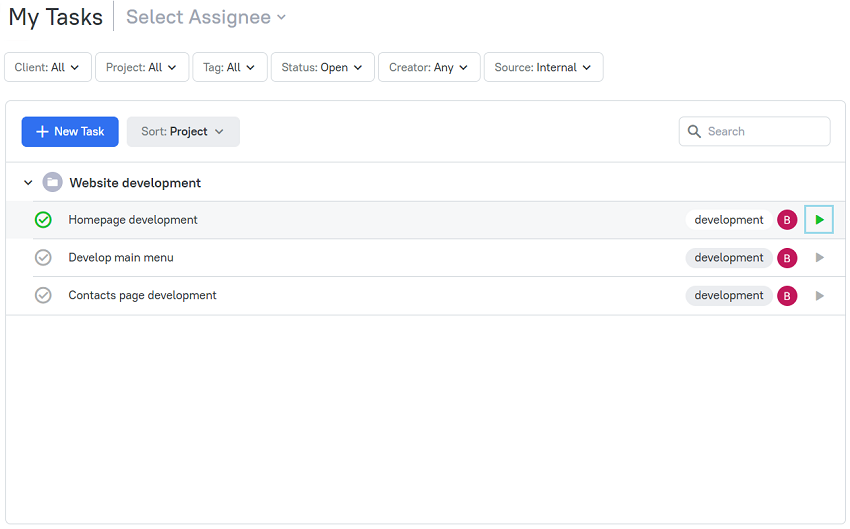
To stop the task, click the Stop timer for this task button. Stopping the task will stop the timer.
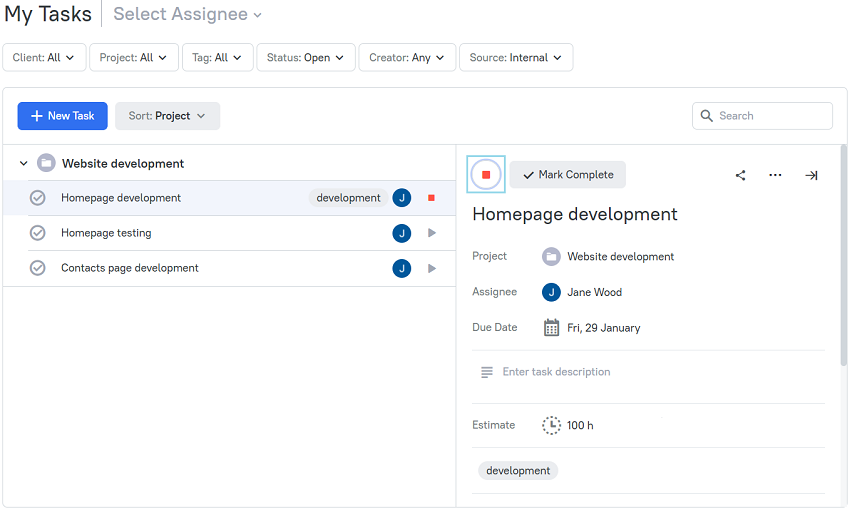
You can view the total time spent by users on a task by opening the task editor.
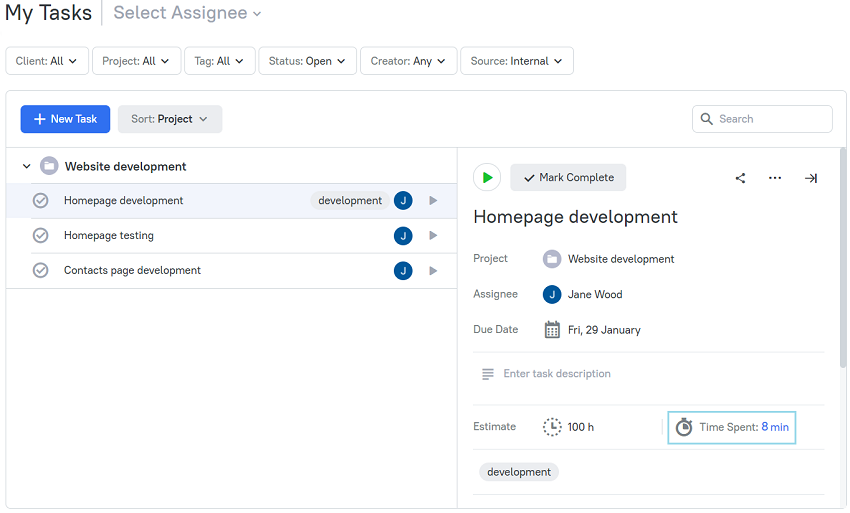
The Time Spent value is a clickable link. It will open a detailed report showing the data related to this task.
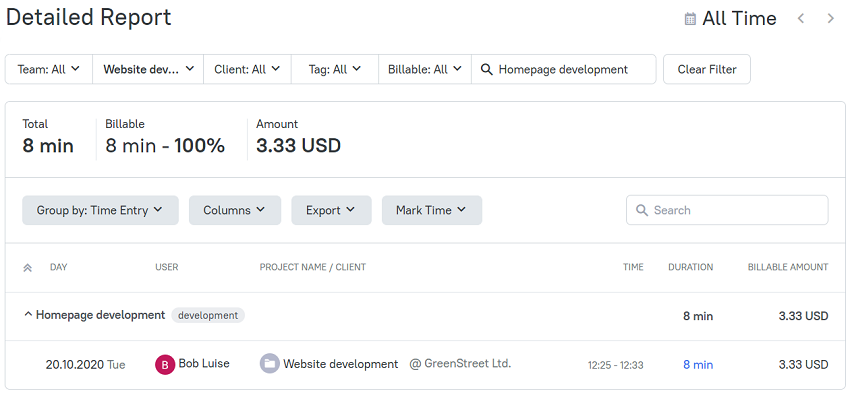
Didn’t find what you were looking for?
If you didn't find what you were looking for, you can make a support request or email us to [email protected]. We'll be glad to help you personally.