Configuring Time Off for Part-Time Employees
This topic will help you understand how to correctly set up a policy for part-time employees to provide them with accurate time off without overspending.
Some companies provide both full-time and part-time employees with time off. But vacation accrual will differ in both these cases depending on the employee work schedule.
So, you'll need to create two different policies for your employees: one - for those who work 8 hours a day and the other - for those who work on a part-time basis (less than 8 hours).
To configure a policy for full-time employees, we set Accrual to Monthly, write 8 hours to be accrued at the beginning of each month, and limit the maximum accrued amount to 240 hours, e.g., if a company allows accumulating 30 days off.
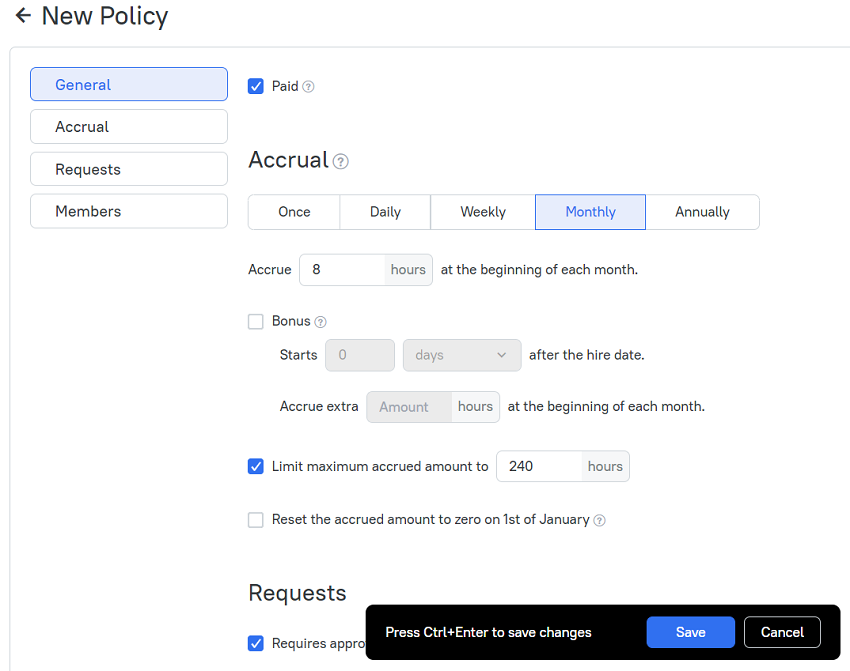
To set up a policy for part-time employees, you just need to change the number of the accrued hours and the maximum accrued amount. For instance, if your employee works 6 hours a day, he/she may accrue 6 hours of paid time off per day. So, we write 6 to be accrued at the beginning of each month and limit the maximum accrued amount to 6 correspondingly.
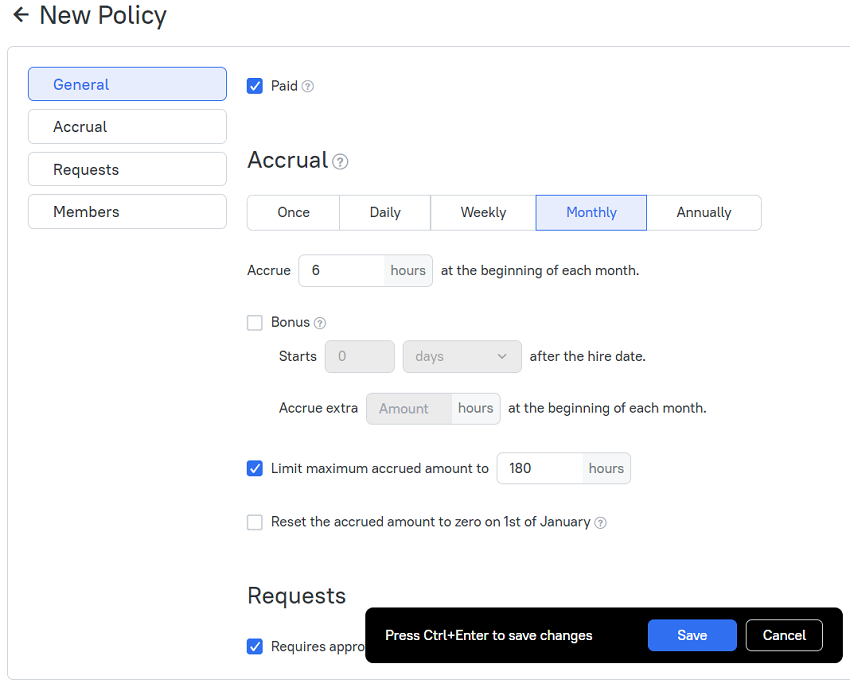
Once you create the policies, you can assign team members to them depending on their employment type.
Didn’t find what you were looking for?
If you didn't find what you were looking for, you can make a support request or email us to [email protected]. We'll be glad to help you personally.