How to add a bonus day off for an employee?
Offering time off as a bonus to employees can be quite a good idea for a company policy. TMetric allows adding an extra day off to any team member in an easy and convenient way:
- Go to the Time Off Balances page.
- Find a user whom you want to add a bonus day off, and click the menu icon next to his name.
- Select Adjust Balance in the drop-down menu.
- In the opened dialog box, make changes you need: specify the number of hours you want to add, set an effective date, and specify the reason for the change.
- Click the Adjust button.
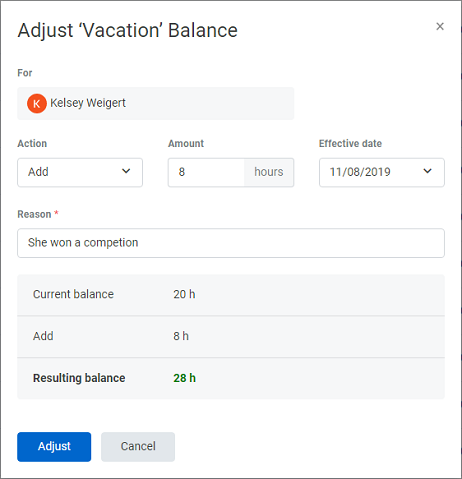
See Also
Didn’t find what you were looking for?
If you didn't find what you were looking for, you can make a support request or email us to [email protected]. We'll be glad to help you personally.