Effortlessly capture every minute of your work without manual input. TMetric’s automated time tracking makes it easy to stay focused on tasks while ensuring every second is recorded. Perfect for tracking productivity without interrupting your workflow.
Best Time Tracker App for Windows
Easily monitor work hours, manage tasks, and improve employees efficiency with our free time tracker for Windows.
Download for WindowsUsed and trusted by 3000+ businesses in the world
Automated Time Tracking for Windows

Productivity Analysis
Get deep insights into how your time is spent and identify areas to boost productivity. Track active work hours, monitor task completion rates, and measure efficiency to achieve better outcomes.

Organized Timesheets for Complete Transparency
Get deep insights into how your time is spent and identify areas to boost productivity. Track active work hours, monitor task completion rates, and measure efficiency to achieve better outcomes.

Idle Detection
Avoid miscalculated time entries with TMetric’s idle detection feature. Automatically pause time tracking during inactivity, ensuring your timesheets only reflect productive time.

Smart In-App and Email Notifications
Set up and receive timely updates on statuses and changes in the app based on your personal settings. Stay informed about events, deadlines, and progress to remain on track and address issues promptly.

Accurate Invoicing for Every Project
Streamline your billing process with easy-to-generate invoices based on tracked billable hours. TMetric ensures accurate billing, so you get paid for every minute spent on client projects.

How to Track Time on Windows with TMetric
-
Step 1
Download and Install TMetric
- Click download TMetric Windows app. Run the installer and follow the prompts to complete the installation.
-
Step 2
Launch TMetric and Sign In
- Open the TMetric app on your Windows device. Log in to your TMetric account or visit the Sign Up page to create one.
-
Step 3
Start Tracking Time
- On the TMetric dashboard, click the Start timer button to begin tracking your time. You can also add details like a task name, project, and tags for better organization. The timer will run in the background as you work, capturing your time on tasks.
-
Step 4
View Productivity Insights
- Go to the My Work page to view detailed analytics on your tracked time. Here you can review your productivity data, task breakdowns, and time allocation.
-
Step 5
Edit or Add Manual Time Entries
- To add time manually, navigate to the Time page. Select the date, input the start and end times, and add details for the task. This feature allows you to record time for tasks completed without the timer.
-
Step 6
Enable Idle Detection
- To ensure your time tracking is accurate, enable Idle Time Detection in the settings. This will automatically pause the timer during periods of inactivity, ensuring only active work time is tracked.
-
Step 7
Export Time Entries
- If you need to share or save your time records, you can use either reports or timesheets and select the export option to download your entries in various formats, such as PDF or CSV.
Success Stories
TMetric helps us to track and manage our work time on different projects. It has provided us with a comprehensive overview of how our time is allocated across various tasks. Its reporting features have been particularly helpful in providing us with valuable insights into our work patterns, which has resulted in increased efficiency and productivity.

We’ve found TMetric to be both user friendly and robust. It was easy to setup which allowed us to begin leveraging the tool immediately. It also provides multiple layers of reporting which provides value to our organization on a number of different levels.

TMetric is faster, more convenient and cheaper, the support is responsive and they fixed some bugs quickly.

Works for me!
I recently transitioned from full-time employee to ‘consultant’. Needed an app to track projects, tasks and generate billing based on our agreement. TMetric handles this elegantly and I can access from my iPhone, iPad or PC- awesome!
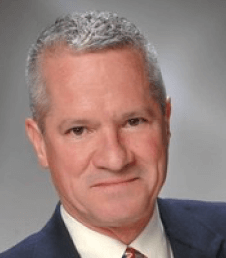
After five months we are very happy with the app and will gladly renew the service. We are still finding new uses for it within our organization and it’s been pivotal for helping us gather better decision-making information, grow our topline and reduce our bottomline.

There are plenty of available applications to monitor working time. We chose TMetric because of the suitable price and compatibility with Trello and Google Documents, which we use every day in our company.

Teams love TMetric
Make time work for you!
Powered by 
























