Dixa Time Tracking
Connect your Dixa workspace to TMetric time tracking app in three simple steps. Track time spent working on a conversation with one mouse click. Get broad and precise reports for your projects. Never lose a single minute of your precious time.
Add Timer Button to Dixa Conversations
Complete these three simple steps to enable time tracking in Dixa.
It takes no more than 3 minutes to set up.
Browser add-on for TMetric that allows one-click time tracking for popular Web apps

Features
No Manual Input Required
- Timer button is integrated into each Dixa conversation
- It takes a single click to start the timer directly from Dixa
- No need to stop before switching to another conversation

Links to Dixa from TMetric
- Each time entry contains a link to a Dixa conversation
- Dixa projects are mapped to TMetric projects

Powerful Time Reports
- See the time of your team in one place
- Group, sort, and filter reports
- Export Dixa time reports and invoice your clients

How to Use Time Tracking In Dixa
1. Locate timer button on a Dixa conversation
From the Dixa workspace, open the conversation that you want to track time for. You will see the Start timer button in the upper right corner of the screen.
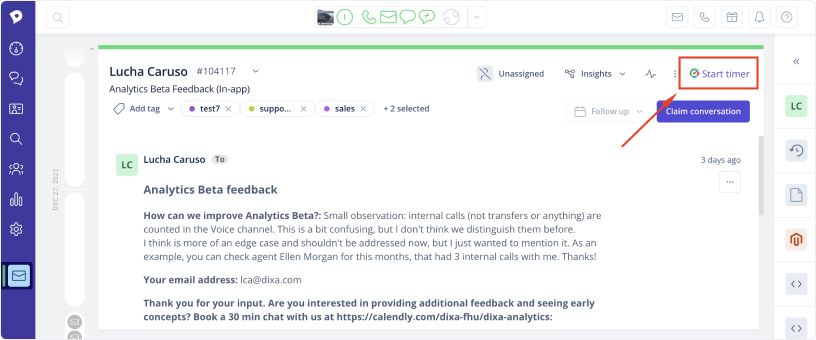
2. Start timer on a conversation
Click the Start timer button and TMetric will start recording your Dixa working time. Notice that the Start timer button changes to the Stop timer button.
If you are the workspace owner or assigned admin in TMetric and start the timer for the first time, TMetric pulls out from Dixa and adds to your TMetric workspace:
- conversation name
- project name
The corresponding time entry appears on the Time page in the TMetric web app.
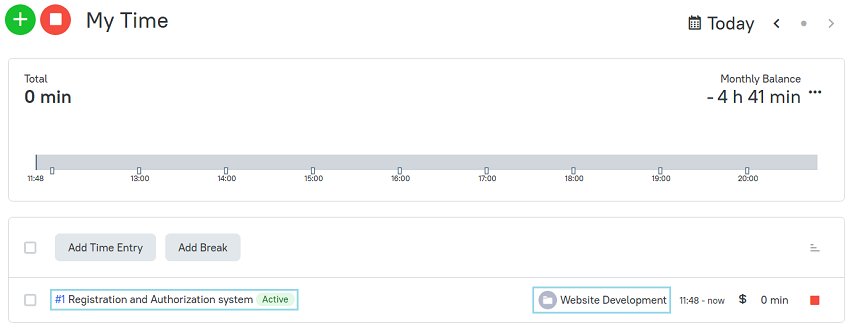
3. Edit time entry, if necessary
A time entry can be edited. You can edit the name of the task, change a project without losing a link to the Dixa conversation.
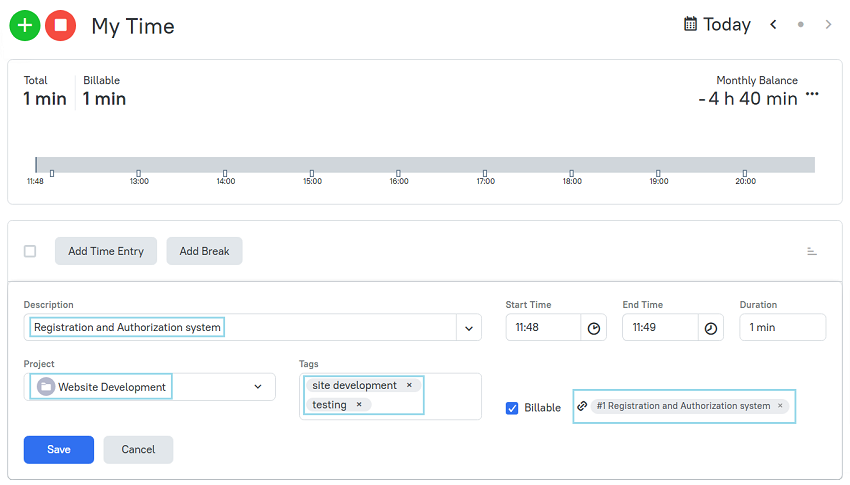
4. View a time report
Reports show the time from different external systems, as well as the time entered manually in TMetric.
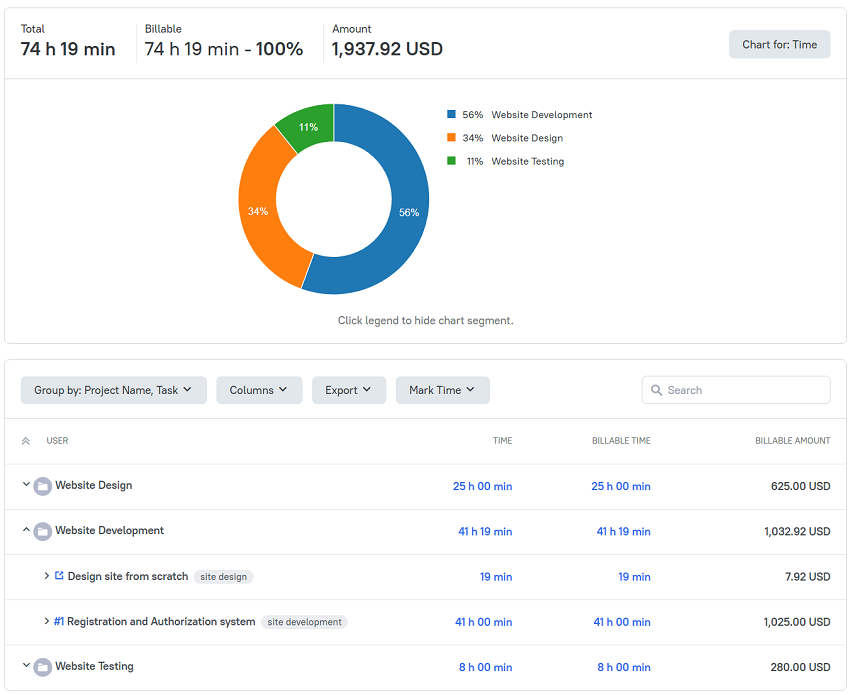
TMetric is a great time tracking app for Windows, macOS, and Linux that allows you to control your time and stay productive throughout the day. TMetric mobile app for Android or iOS is the most convenient way to track your time whether in the office or away at customer meetings.
Make time work for you!
Powered by 






