TMetric makes it simple for remote employees to log hours, shifts, and breaks from any device. Transparent tracking builds trust and keeps everyone productive and connected, wherever they work. Real-time data informs managers about attendance and activities, helping teams stay organized and aligned.
Work Tracking Software for Remote Workers
With our remote work tracking software, you can easily monitor remote workers, track their daily activities, manage work time, and control productivity.
Used and trusted by 3000+ businesses in the world
Time Tracking Software for Remote Worker
TMetric makes remote team management easy by tracking time on tasks and projects in real time. With cross-platform availability, employees can track time from any device. Achieve transparency, boost productivity, simplify payroll, and keep projects on track.
Automate Time and Attendance Tracking

Enhance Productivity with Employee Monitoring
Gain valuable insights into how much time employees spend on various activities, providing a clear picture of their productivity. Stay informed about remote work and task management with optional screenshots, allowing you to monitor progress without disrupting workflows.

Track Time for Projects and Tasks
Organize task lists, monitor change history, and set deadlines seamlessly. The TMetric dashboard provides complete visibility into your team’s progress, helping you optimize workflows and ensure accurate billing.

Simplify Payroll Management with Ease
TMetric streamlines payroll with time and activity reports and allows you to make invoices in minutes. Schedule and send reports to team members or clients, ensuring accurate, timely payouts without manual effort.

Manage Time Off Efficiently
Simplify PTO tracking by keeping teams updated on planned and used time off. Customize leave policies, streamline time-off requests, and ensure accurate balances with easy-to-access reports.

Leverage Detailed Reporting and Analytics
Access TMetric’s powerful reports: get project summaries with budget insights, track team and task time by user, and view day-by-day activity for precise tracking. Customizable report settings enable time rounding for billing. Make data-driven decisions to optimize productivity and manage remote workers effectively.

How to manage remote teams and work
-
Step 1
Create an account
- If you haven't already, sign up for a TMetric account.
- If you have an account, log in to your TMetric workspace.
-
Step 2
Create work projects
- Easily set up internal or client-initiated projects in TMetric. Simply add a project name, client, and optional details like project code and notes. Choose from three billing types: Non-billable, Time & Materials (hourly rates by project, person, or work type), or Fixed Fee for a flat project rate.
-
Step 3
Invite remote team members
- Go to the Teams page and click New Team.
- Enter a team name, select a team lead, and add team members.
- Click Save and add the newly created team to the project you need.
-
Step 4
Track remote workers' time
- Tell your employees to install apps for remote work (desktop and mobile versions).
- Instruct employees on tracking time in TMetric.
- Control who's tracking time using the Team Dashboard and Team View features.
-
Step 5
Check Employee Hours in Reports
- The Team Summary report provides a clear overview of workspace members, detailing workdays, hours worked, PTO, time balance, and costs. Payroll is generated directly from this report, with entries for each member automatically included. Note: Client Representatives are excluded from this report.
Success Stories
TMetric helps us to track and manage our work time on different projects. It has provided us with a comprehensive overview of how our time is allocated across various tasks. Its reporting features have been particularly helpful in providing us with valuable insights into our work patterns, which has resulted in increased efficiency and productivity.

We’ve found TMetric to be both user friendly and robust. It was easy to setup which allowed us to begin leveraging the tool immediately. It also provides multiple layers of reporting which provides value to our organization on a number of different levels.

TMetric is faster, more convenient and cheaper, the support is responsive and they fixed some bugs quickly.

Works for me!
I recently transitioned from full-time employee to ‘consultant’. Needed an app to track projects, tasks and generate billing based on our agreement. TMetric handles this elegantly and I can access from my iPhone, iPad or PC- awesome!
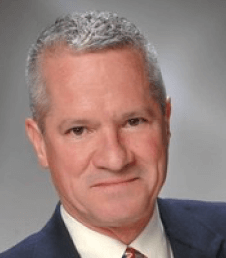
After five months we are very happy with the app and will gladly renew the service. We are still finding new uses for it within our organization and it’s been pivotal for helping us gather better decision-making information, grow our topline and reduce our bottomline.

There are plenty of available applications to monitor working time. We chose TMetric because of the suitable price and compatibility with Trello and Google Documents, which we use every day in our company.

Benefits of TMetric time tracking for accountants
-
Accurate time tracking
- Accountants may precisely track their time with TMetric.
- When invoicing clients based on billable hours, this precision is essential and can boost profits.
-
Client invoicing
- Accountants can create bills for their clients with ease when they have access to precise time tracking data.
- This lessens revenue leakage by ensuring that all billable hours are recorded.
-
Improved productivity
- Productivity is increased when time is tracked and managed effectively.
- Accountants can spend less time on unnecessary activities and more time on high-priority responsibilities.
-
Client communication
- Accountants can use TMetric to track the amount of time they spend meeting and communicating with clients.
- This can provide open contact with clients and support the justification of billable hours.
Teams love TMetric
Make time work for you!
Powered by 
























