How to Install Browser Extension
You can easily install the TMetric extension in any browser you prefer. It will help you stay productive throughout the day, get precise reports and bill your clients accurately.
To install TMetric browser extension
1. Click one of the links below to get a browser add-on you want:
2. In the opened dialog box, click the Add extension button.
3. The Login page opens, where you can enter your TMetric credentials or use your Google, Microsoft, or Apple account to log in to the service.
If you are new to TMetric and don't have an account, follow this link to sign up.
4. After successful login, click the Continue button.
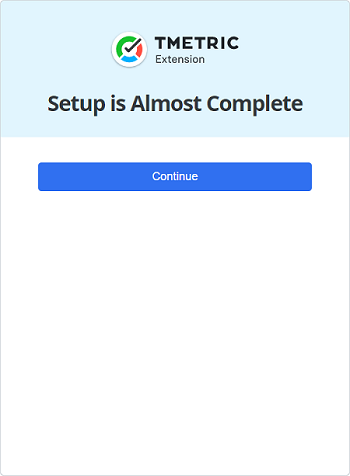
5. On the integrations page, select the web apps you want to integrate time tracking with.
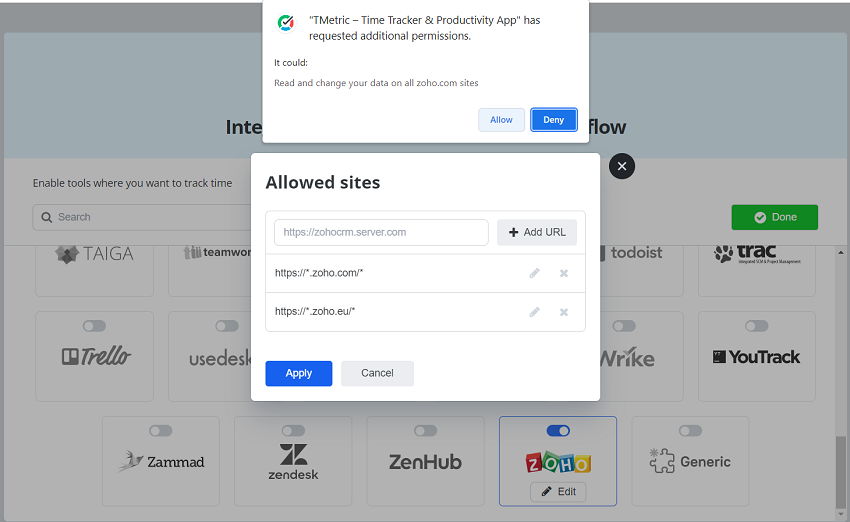
6. Click Allow to give the extension access to these apps.
7. When you finish, click Done.
After installing the TMetric extension, the TMetric icon appears on the browser toolbar. To start tracking time, click the TMetric icon, and the task will appear on the TMetric timesheet.
Didn’t find what you were looking for?
If you didn't find what you were looking for, you can make a support request or email us to [email protected]. We'll be glad to help you personally.
