How to Download and Install Desktop App on Linux
Following are step-by-step instructions for installing TMetric on Linux. You can download the desktop client from our site. We will use Ubuntu for demonstrative purposes.
1. After downloading TMetric Desktop, open a Terminal Console window and install the required library, libfuse2.
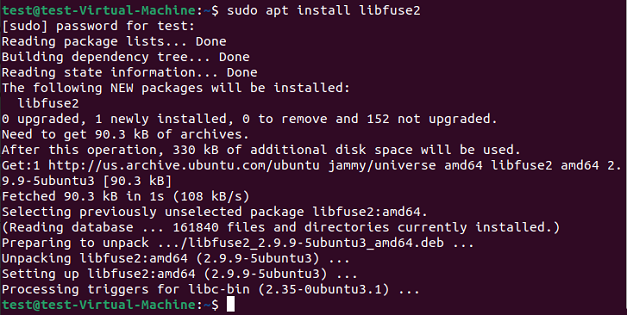
2. Once the library is installed, navigate to the folder where the package was downloaded and make it an executable file using the following command:
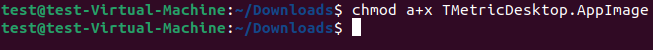
3. Go to the folder where the file is downloaded ("Downloads" by default) and launch TMetric by clicking the Run button or by simply double-clicking the file.
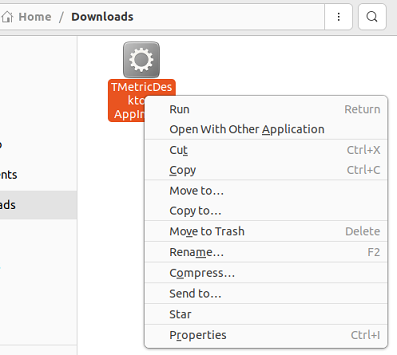
4. After successful installation, you will see the TMetric icon in the top right-hand corner. Click it, select Open Desktop App and log in to the app to start tracking your time.
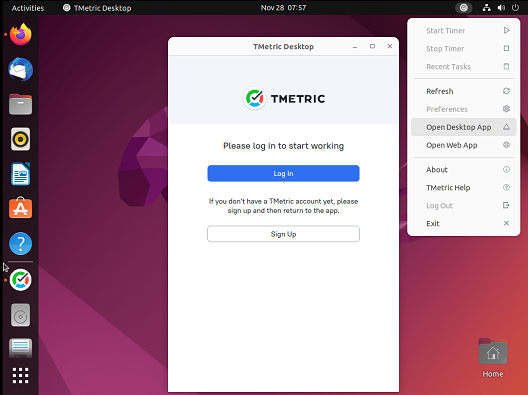
Didn’t find what you were looking for?
If you didn't find what you were looking for, you can make a support request or email us to [email protected]. We'll be glad to help you personally.