Zoho SalesIQ: Tracking Time
Integrating TMetric with Zoho SalesIQ streamlines time tracking for support teams and enables managers to generate reports for better resource optimization and team organization, all with minimal setup.
To connect TMetric to Zoho SalesIQ, perform the steps below:
1. Install and configure the TMetric extension in the browser you prefer:
2. In Zoho SalesIQ, open the chat you need.
3. Once the chat window opens, you'll find the TMetric Start timer button at the top.
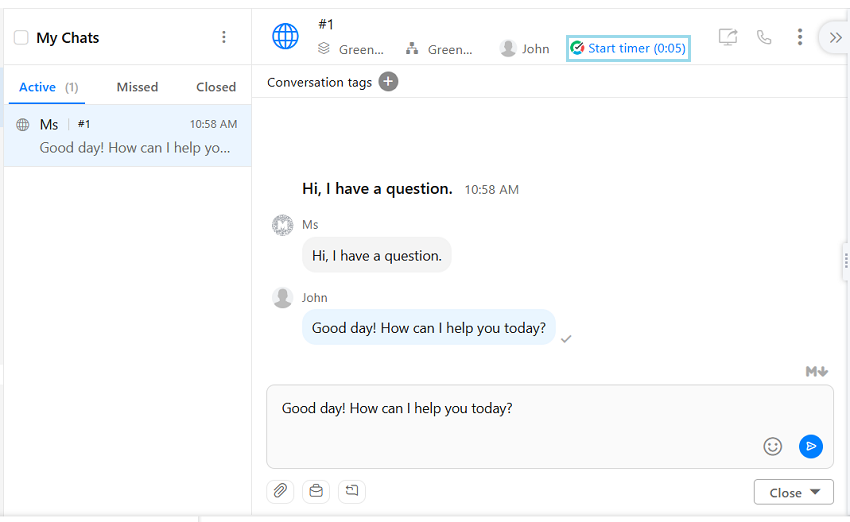
4. Click the Start timer button to track work time on the chat. The Start timer button will change to the Stop timer button.
5. The corresponding time entry will appear on the Time page in the TMetric web app.
6. To analyze time-tracking data, generate a report.
Didn’t find what you were looking for?
If you didn't find what you were looking for, you can make a support request or email us to [email protected]. We'll be glad to help you personally.

