Reporting Settings
This topic provides an overview of the workspace settings related to reports, which allow you to customize a report to fit your needs. They let you change a time format in reports, enable/disable rounding time, and display the start and end time in a report.
To access report settings, just do the following:
- Navigate to Workspace, then click Settings.
- On the right-side menu, select General Settings.
- Go to the options related to reports: Time format in reports, Show start and end time in detailed report, and Round time in report.
- Now you can change each of these options as you wish.
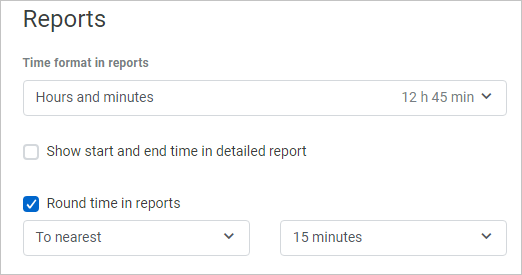
The settings that you've applied to your report will be saved locally on your computer. So, when you open the report again, all your settings for this report will remain.
Didn’t find what you were looking for?
If you didn't find what you were looking for, you can make a support request or email us to [email protected]. We'll be glad to help you personally.