How to Archive a Time Off Policy
Here you will learn some basic rules of archiving time off policies in TMetric.
You may need to archive a policy, for example, when you want to change some rules of time off accrual, but want to save time off history. Archiving a policy is the right way in this case as changing the settings of an existing policy can lead to an incorrect time off balance. To be more accurate, you need to create a new policy using the copy option and archive an old one.
To archive a time off policy
1. Go to Time Off on the main menu, and then click Policies.
2. In the list of policies, find the policy you want to archive.
3. Click the actions button on this policy, and select Archive.
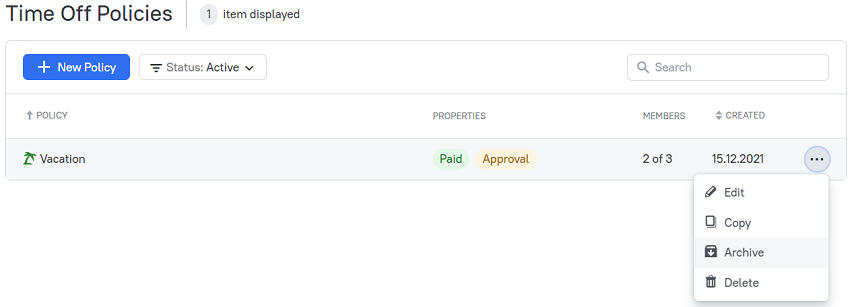
4. In the dialog box that opens, select the last day of the policy.
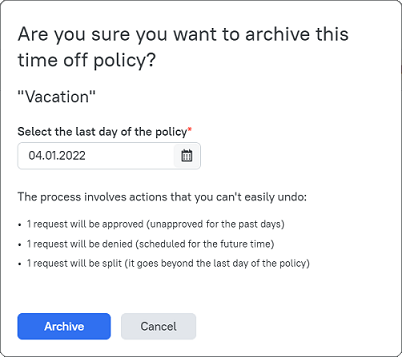
Note: When you select the last day for the policy under which some requests have been already created in the workspace, then these requests will be modified as follows: unapproved requests will be automatically approved, the ones scheduled for the future time will be denied, and those that go beyond the last day of the policy will be split. But remember that these actions will be difficult to undo.
5. Click the Archive button to add the policy to an archive.
Note: After archiving a policy, new time off requests cannot be created under it.
A policy can be unarchived if needed. To view the policy you've just archived, select Archived in the Status filter. Find it in the list, click the action button and select Unarchive.
Didn’t find what you were looking for?
If you didn't find what you were looking for, you can make a support request or email us to [email protected]. We'll be glad to help you personally.