Time Off Balances Report
The Time Off Balances report shows detailed information on balances of all workspace members. You can easily find out how much time off is available for each of them, see the amount of time they've used and requested within a specific period of time.
If you are a user with admin rights, you can see and adjust all members' balances within the existing policies. A Team Lead has permission to view his own balance and balances of his employees. A regular member has access to his balances within the policies he is assigned to.
The report data is organized by user, policy, balance, used, and scheduled. The User column displays members' names added to a specific policy. The Policy column shows the name of a policy that a user is added to. The Balance column shows a current year balance of a particular user. The Used column displays the amount of time off already used by a user. The Scheduled column displays the amount of time off planned to use (a user requested).
You can manage this data with the following filters: Team, Policy, and Status. In addition, you can group report data using the following categories: User and Policy.
Balances can be displayed both in hours and days (by default). You can enable the Show balance in hours option to display time off balances in hours.
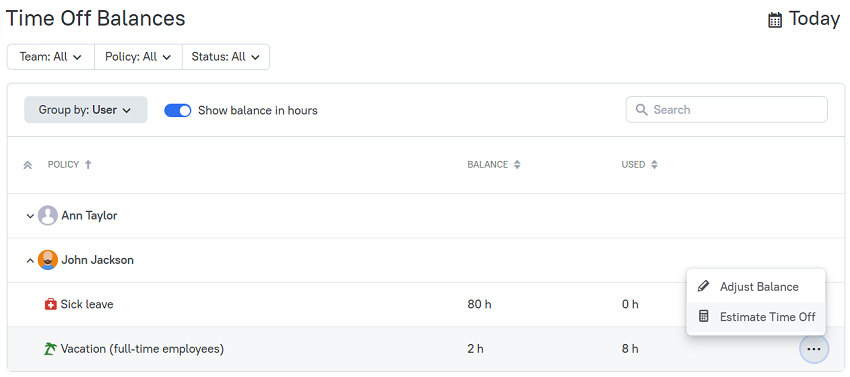
You can easily adjust any balance in the list by clicking the action menu next to a user name to open the Adjust Balance dialog.
Moreover, you have the possibility to estimate time off. This can be useful when you plan your vacation, especially if your time off period from work is short (for example, one day off).
Time Range
You can select the time range for a report, to see users' time off balances for a specified period of time. Click the time picker at the right top corner of a report and select a time frame you need.
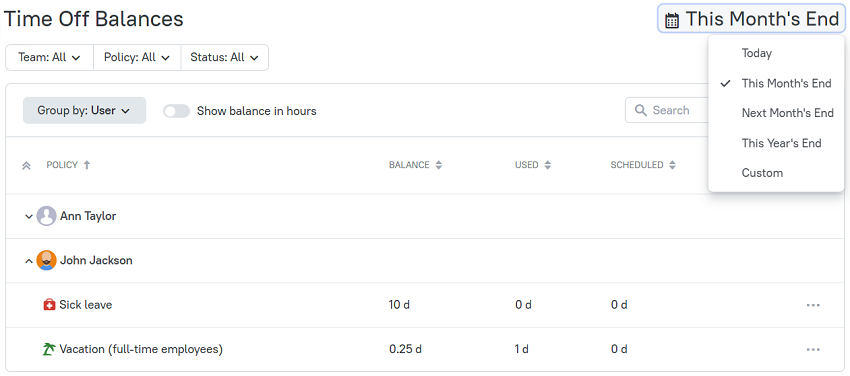
Didn’t find what you were looking for?
If you didn't find what you were looking for, you can make a support request or email us to [email protected]. We'll be glad to help you personally.