Time Off Calendar
The Time Off Calendar is a simple way of viewing and managing time off, both yours and your employees. You can easily see which of your colleagues are out of office, their missed workdays and manage their requests.
On the Time Off Calendar page, you will find upcoming, planned, and used days off. This information will help you properly distribute work among your team members, taking into account their vacation.
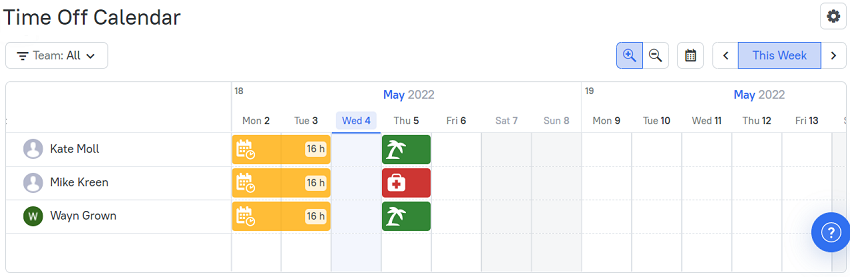
The calendar events (time off requests, missed workdays, etc.) are marked with different colors. The calendar can be zoomed in and out if necessary.
Filter
The Team filter allows you to view time off information for a single member or for a full team. In order to set a filter, click it and select the required checkboxes.
Time Period
You can view time off data by week. In the date picker located at the top right, you can select a week you need, or you can use the week selector to move forward and backward. The calendar will show all time off requests and missed workdays within the selected period of time.
Time Off Requests
With the calendar, you can quickly manage time off requests: view, approve or deny them. Time off requests are marked with the colors of the policies they belong to. Requests with the Needs Approval status are marked with stripes.
When you click a request, the View Time Off Request dialog opens. To approve/deny a request, you need to click a request that hasn't been approved yet and select the action you need.
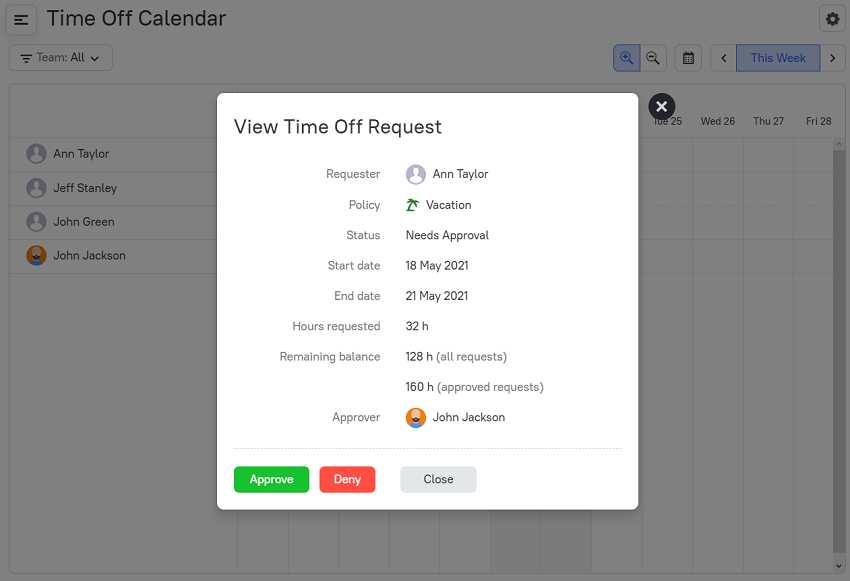
Note: There are some rules of request visibility on the calendar. Regular users can see other members' requests if they belong to one team. A workspace admin and owner get all permissions to manage time-off requests. A team lead possesses the same rights as a regular user.
Missed Workdays
The calendar also shows the days that your employees missed. They are marked with a yellow color and are displayed in the calendar by default.
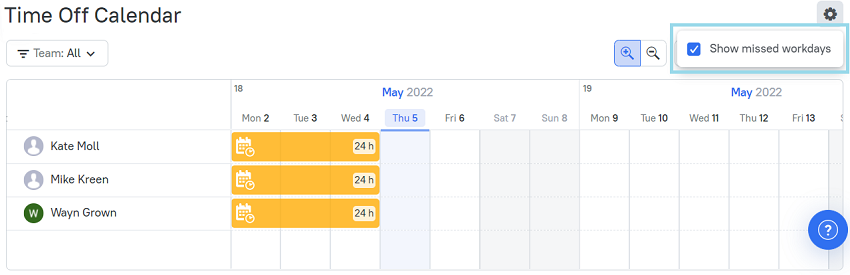
You can hide missed workdays on the calendar by disabling the Show missed workdays option.
Didn’t find what you were looking for?
If you didn't find what you were looking for, you can make a support request or email us to [email protected]. We'll be glad to help you personally.