How Time Off Affects a Payroll
This topic will help you understand how using time off may affect your company's payroll. A payroll is created based on the Team Summary report.
Using the Time Off module will change the report data and affect its calculations. In this case, employees' payroll will depend not only on actual time worked but also on time off.
Paid Time Off
Paid Time Off represents the amount of time that an employee can use for a vacation, sick leave or personal days off. PTO accrual is regulated by a time off policy. Each member will earn a certain amount of time off based on a policy he is assigned to.
In the Team Summary report, PTO value will depend on the time range selected for a report and approved requests existing within that time period.
For example, a company provides employees with 1 day off for a full month of work. And when an employee asks for a day off within the month and his request is approved by a manager, the Paid Time Off column will display 8 hours.
Time Balance
In general, Time Balance is the difference between the amount of time logged by a user and the number of hours required by his work schedule. When using Time Off, a Time Balance value will be calculated taking into account time off.
Example of calculating time balance
To better understand how time balance is calculated for an employee, let's look at an example.
An employee worked for 20 days and took 1 day off. His workday length is 8 hours, then the total number of required work hours will equal 168.
Required work hours represent the number of hours an employee should work according to the work schedule - the total number of required workdays are multiplied by an employee's workday length.
The Time Worked column shows the hours actually worked by a user. In the described case, it will be 160 hours.
The Paid Time Off column shows the number of hours used for time off from work (only requests with an Approved status are taken into account).
As mentioned above, Time Balance is the difference between the amount of logged time and the number of hours required by the work schedule. When using Time Off, Time Balance will represent the difference between actual time worked plus paid time off and required work hours.
So, we have 168 hours that a user should work, 160 hours he actually worked and 8 hours of time off (1 day off). In this case, a Time Balance value will be equal to 0. It means that there are no unworked hours and overtime.
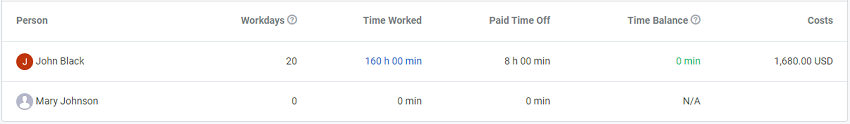
Note: If the time range does not include any workday, Time Balance is not calculated (N/A is displayed in the column).
Costs
In the Costs column, you can see how much you should pay each employee in the selected period. When using Time Off, costs will be calculated taking into account paid time off.
We see that the Costs column displays 1680 USD. The actual number of the user working days is 20 plus 1 paid day off (the total hours will be 168). This value is multiplied to the user cost rate (168 * 10) and we get 1680. This is the sum you need to pay your employee.
Didn’t find what you were looking for?
If you didn't find what you were looking for, you can make a support request or email us to [email protected]. We'll be glad to help you personally.