How to Switch to the Free Plan
You can switch to the Free Plan both during your trial and after its expiration. There might be a couple of cases when you'd like to switch to a Free plan:
- You liked our product before the end of the trial period, but you do not need paid features
- Your trial period is over, and you have to decide whether to buy a subscription or not. You decide to switch to a free plan
- You are using a paid plan and you want to switch to a free one
- Your subscription is past due and you decide to switch to a free plan
- After your subscription has expired
Let's take a look at the workflow for each case in particular.
Before the end of a trial, no need for paid features
You like our product but don't need paid features for your work. In this case, you can easily switch to the Free plan by following the steps below:
1. Click the Choose Your Plan button in the top navigation bar.
2. On the All Plans page, click the Choose Free Plan button.
3. In the opened dialog, click the Choose Free Plan button to confirm.
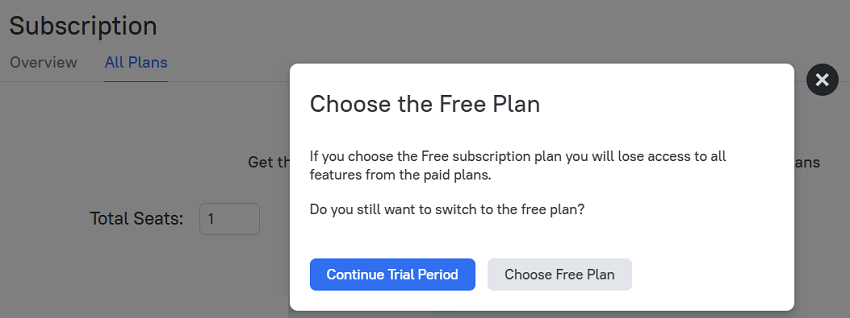
Note: If you choose the Free plan you will lose access to all features from the paid plans. In case you change your mind and want to continue the trial period, click the Continue Trial Period button in the dialog box.
Note: When the subscription status is Past Due, you will be able to switch to the Free Plan after 2 weeks expiration. You will see the button for this.
The trial period is over, a free plan is more acceptable
When your trial period is over, you need to make a decision whether to buy a subscription or not. You click either the Choose Your Plan link or the Upgrade Plan button. On the All Plans page, you can select a Free plan.
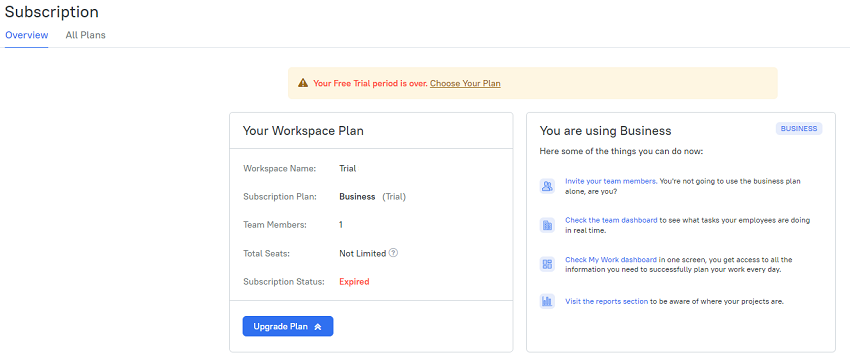
When on a paid plan, but want to get a free one
If our product has fulfilled all your needs, and you no longer need a paid subscription for it, you may switch to a Free plan.
Before switching to a Free plan, you need to cancel your subscription first.
Switch to Free during a past due period
When the payment for your subscription is past due and you no longer want to use TMetric on a paid basis, you can switch to a Free plan.
To switch to a Free plan, you should wait until the end of the past due period (when your subscription will finally expire). You will be able to upgrade to a Free plan by following the instructions below.
The subscription period is over, still want to use TMetric
When your subscription ends, you can still use TMetric on a free basis. You will see a dialogue box that allows you to choose from any of the following options: Renew My Subscription or Switch to Free Plan. After choosing the Free plan, you will be able to return to a paid one whenever you need.
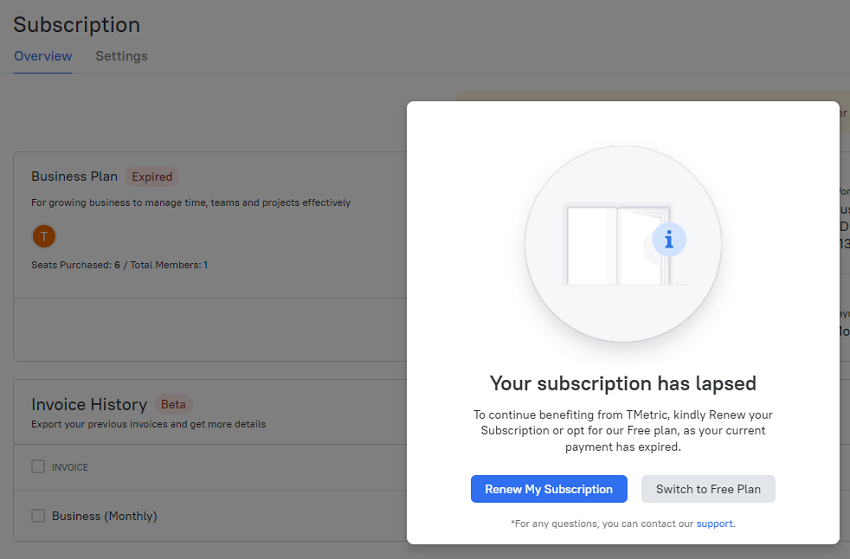
Didn’t find what you were looking for?
If you didn't find what you were looking for, you can make a support request or email us to [email protected]. We'll be glad to help you personally.