Full-Time Work Schedule
This work schedule represents a common type of full-time work. It usually implies working 40 hours per week, but sometimes it can be less depending on the industry you work in and the position you hold.
The best thing about working full time is that your employees get a fixed salary and they don’t have to worry about their monthly earnings. So, this type of work schedule brings stability not only for employers, but also for employees.
Though, sometimes, a full-time job can be inconvenient for those who have families, when you have children or other relatives you have to take care of.
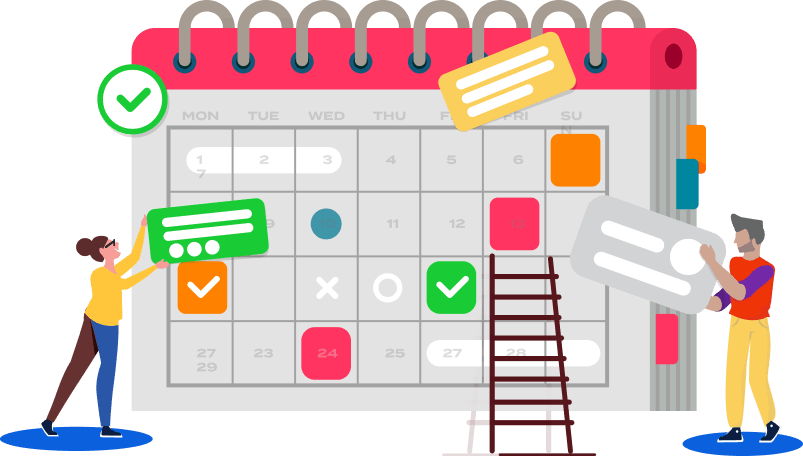
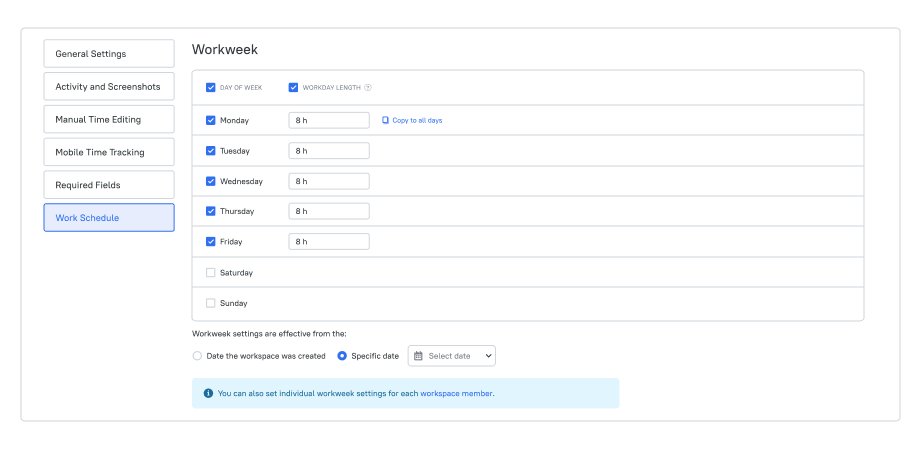
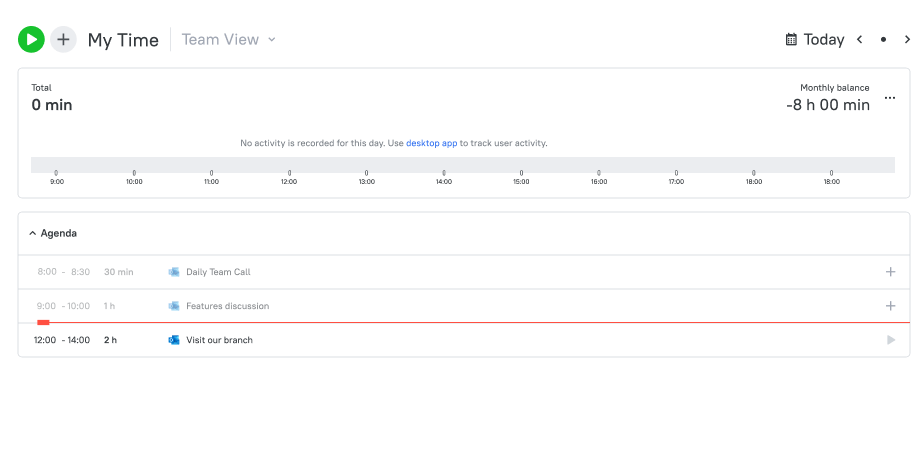
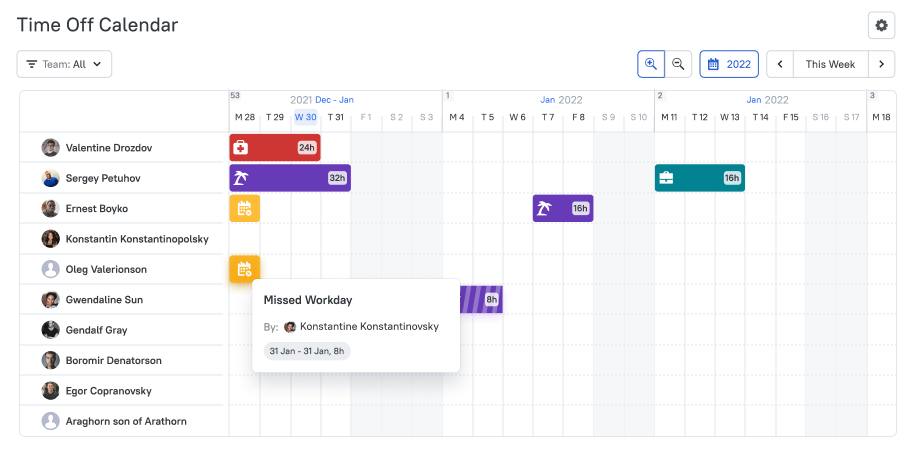
 A software vendor with 25 years of experience.
A software vendor with 25 years of experience.